It is indeed a huge thanks to the innovation of our internet and computer technology that now; you can easily check status of your various accounts online such as your banks and SSS (Social Security System).
Checking the status of your bank account will be on another separate post but on this post, we will cover everything about SSS that are online related.
Did you know that by registering your own SSS online account, you can actually check your balance, salary loans, and the number of months of your contribution?
The process to get an SSS online account is so simple and easy where all you have to do is to sign up at SSS’s official website.
Their official website is www.sss.gov.ph.
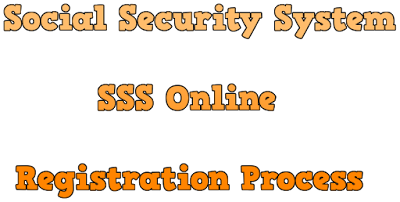
The main requirement to create an online account is that, you must already be a member. You can be a self-employed or an employer.
By having an SSS online account, it completely eliminates all the hassle that you have to go through back in the traditional old ways. You don’t have to call their hotline or visit their local offices just to end up being queued on a long line of other members just like you.
In short, having an SSS online account today is a “must have” for all members.
Summary Descriptions of the Benefits of Online SSS Accounts:
Contribution
You can easily check your total actual contribution. This is either paid by you or your employer.
Less Hassle
Inquiring for details about your SSS contributions can be easily done in just a matter of few seconds.
SSS Loan
If you are planning for an SSS loan and you wanted to know if you are qualified, you can see all the details on your online SSS account particularly the number of months you already paid which is the main basis if you can avail a loan.
SSS’s website is sometimes being updated but in most cases, they often make slight changes to the sign-up procedures. Thus, the steps covered below will most likely still remain the same.
Step 1: Visit the official SSS website which is at www.sss.gov.ph and then navigate to the SSS page. On the drop down menu, select Register. Recent update now also allows you to register by directly clicking the “Sign Up as A Member”.
Step 2: On the form, tick on “Registration”. There will be two types of registration that you have to choose which is either Member or Employer. Assuming that you want to register as a member then put a tick on “Member Registration” and then continue by clicking on the Submit button.
Step 3: You will be presented with a list of available options on how you want to verify your identity which is an important requirement.
Below are the lists of available details in verifying your SSS online registration:
Step 4: On the next form, you will be filling-up more details particularly about yourself. Most of these details can be found on your SSS E-1 form Personal Record. The form requires your SSS Number, First Name, Middle, Last Name, Date of Birth, and Email Address.
Step 5: After you have completed filling-up all the required fields, it is important to enter the correct verification code before you click on the Submit button.
Step 6: On this 6th step, you need your SSS ID and also, you will create your preferred User ID. It is important that the User ID that you want to use is something that you can easily remember.
Step 7: Open your email address. This is your email that you entered back on step 3. Check your Inbox for the message that came from @sss.gov.ph. If you cannot find such email, you may want to check your Spam folder because it might have been filtered out.
The message contains a link to verify that you own and have access to the email that you used on your registration. You have to click on the link to continue which finally completes your registration.
Step 8: Another email will be sent into your email that came from SSS. This time, you will receive your SSS password and final confirmation.
With the details given, you can now use it to log into your account.
If you do not have a PC and internet connection then your next best option is to use SMS or text method in keeping yourself updated with your SSS account details. In order to do this, all what you need is an active mobile number and a smart phone.
Registration
Step 1: On a new blank text form, enter this code format SSS REG (SSS Number) (Date of Birth MM/DD/YYYY).
Example: SSS REG 2255669900 05/21/1986
Step 2: Send it to 2600.
Step 3: Wait for the automated reply which contains your 4 digit PIN.
Inquiry
Step 1: Type SSS BRANCH on a new SMS form.
Step 2: Send it to 2600
Here are the following codes for inquiring about your SSS’s account Loan Status, Balance, and Contribution:
Loan Status
Code: LOANSTAT
Format: SSS LOANSTAT (SSS Number) (PIN)
Send to: 2600
Loan Balance
Code: LOANBAL
Format: SSS LOANBAL (SSS Number) (PIN)
Send to: 2600
Contribution
Code: CONTRIB
Format: SSS CONTRIB (SSS Number) (PIN)
Send to: 2600
Here are the following codes for inquiring about SSS’s Disability, Sickness, Maternity, and Retirement Status:
Disability
Code Format: SSS STATUS Disability (SSS Number) (PIN)
Send to: 2600
Sickness
Code Format: SSS STATUS Sickness (SSS Number) (PIN)
Send to: 2600
Maternity
Code Format: SSS STATUS Maternity (SSS Number) (PIN)
Send to: 2600
Retirement
Code Format: SSS STATUS Retirement (SSS Number) (PIN)
Send to: 2600
Other Useful SSS Codes
Retrieving or Resetting your Forgotten/Lost PIN
Code Format: SSS RESET (SSS Number) (Date of Birth MM/DD/YYYY)
Send to: 2600
Cost or Rates for SSS Inquiry
Smart/TNT and Globe/TM users will cost you 2.50 Php per text
Sun subscribers will cost you 2.00 Php per text
As a requirement, SSS now requires any of the members who want their contribution posted instantly on their online account to have their own PRN or “Payment Reference Number”. This requirement was implemented back in January 16, 2018 where every SSS member will need to use their PRN on all of the premium payment that they made.
The process is referred as eCS or “electronic Collection System” where an internet connection is needed for you to be able to process any of your SSS transactions.
How to get your own SSS PRN Number
There are 5 different ways on how you can get your own SSS PRN number and they are the following:
1. You can generate your PRN online by registering your SSS online account.
2. Visit your nearest SSS branch office and fill-up the form, Member’s Web Online Registration. This would be your option if you do not have access to the internet.
3. Call SSS PRN hotline. Their hotline number is 920-6446 to 55. You can also call their domestic toll free number at 1-800-10-2255-777.
4. Just like registering an SSS online account, when you register via mobile, you will receive your PRN number via SMS.
Let’s assume that you have now created your own SSS online account. It is very important that you have to take note of your USER ID and password. It’s because you will need them to generate your PRN the next time that you are going to pay a premium.
Here are the following steps on generating your PRN on your SSS online account:
Step 1: Click on the PRN tab and then Generate.
Step 2: Select your type of Membership.
Step 3: Select the Applicable period using the drop down menu. This will be from month/year to month/year.
Step 4: Choose the amount of contribution that you are going to pay.
Step 5: Click the Submit Request.
Step 6: The last and important step is to print a copy of your Statement of Account (SOA). You will need to present this during payment.
If it happens that you entered a certain wrong detail on your form, you can still make some edits. You just have to click on Edit SOA, correct the mistakes and then double check again before you print it out. In order for you to view your SOA with PRN, you must have a PDF reader installed on your PC.
For those who do not have their own printer at home, you can actually download your Statement of Account and then save it to your USB. You can just then print it out to your nearest printing service.
The steps on generating PRN as describe above is for members. But if you are an employer, it will be a slight different procedure.
Step 1: Login into your online SSS employer account.
Step 2: Click on your PRN number.
Step 3: Check and review your e-CL (Electronic Collection List). You can make some edits as well if necessary.
Step 4: Generate PRN/SOA.
Step 5: Simply present the PRN copy when paying contributions to an SSS office.
After you made payment to your SSS contributions, the update should immediately reflect on your online account.
If you are completely new or applying to become an SSS member, the first requirement that you need to accomplish is an E1 Form. Without an accomplished E1 For, you won’t be able to register an SSS online account.
In the past, only individuals who get to work on established companies and organizations can become a part of the SSS. But today, anyone is now eligible which means even non-employed individuals can apply.
President Rodrigo Duterte even enforced households with housemaids (“kasambahay”) to get them SSS membership since they are considered employers.
Filling up the E1 Form requires your personal detail such as your signature, thumb marks, beneficiaries, and etc… Aside from your personal details, you also need to prepare the following documents:
If it happens that you do not have any of the two documents above, here are the other secondary acceptable documents that you can present:
When filling up your E1 Form, it is very important that you have to double check your personal details for errors especially your spelling. It’s because committing such mistakes can cause a very annoying problem on your part in the future particularly when you are about to avail your SSS services and benefits.
Assuming that you have successfully submitted your E1 Form, you will receive a duplicate copy of the form for your record keeping. The E1 Form copy is a pink version. On the upper left corner of your E1 Form, you will find there your assigned SSS number.
SSS’s online website can be troubling for some members when it comes to accessing their accounts. The common issues are most likely on the user’s PC or their internet connection which can be easily fixed.
Covered below are the solutions on how to access the SSS online website in case you are getting some sort of errors in trying to access it.
Use Google Search Engine
Some common practice by certain individuals is that, they enter the URL of the website into the address bar of their browser. Experts claim that this practice is not a good idea because it might catch some new portal redirects or folder.
Thus, the best thing for you to do is to open Google Search by visiting google.com. On the search bar, enter the keyword “sss.gov.ph” and enter. In just a matter of seconds, you will get the first top ten results from the SSS websites.
What you have to do is open the number one result.
Use Internet Explorer Browser
According to most individuals, browsers that works well in accessing their SSS online account is Internet Explorer and FireFox. In fact, SSS website even recommends the use of Internet Explorer. Using other types of browsers may cause issues such as the full content of the website is not displayed.
The most common issue is the SSS website being automatically blocked by your browser since it involves entering your personal details. Thus, you have to disable this default setting of your browser in order to gain full access to the SSS website.
If you are using a Google Chrome browser, go to the upper right corner and then click on the shield icon. A drop down message box will be shown which contains an alert message that the page is trying to load some scripts. What you need to do is to click on the “Load unsafe scripts”.
For FireFox browser users, click on the shield icon at the upper left corner. It is exactly at the left side of the URL address bar. Just like Google Chrome, a drop down notification will be shown where you have to select “Disable protection now”.
Internet Connection Speed
If you have a very slow internet connection speed then this will be a problem in accessing the SSS website. However, this may not be the cause where peak hours can also be a factor. Peak hours is the time when there are thousands of users accessing the SSS website at the same time. This causes the website to have a very slow response rate.
Forgotten Password
At some point, you may have forgotten your password that you cannot remember no matter how hard you try. If you have written it somewhere, you cannot find that piece of paper where you wrote it.
If this is the reason why you cannot access your SSS online account then it is still not the end of it. You can still reset your USER ID and password through SSS website’s “Forgot User ID or Password” option.
The process may take several hours before you receive your new password and ID details. When you login, it is important to note that you should always type your password manually on the box and never copy-and-paste.
Despite all the solutions discussed above does not work on your part, your last option is to contact SSS website support team.
You can email them at, member_relations@sss.gov.ph
Checking the status of your bank account will be on another separate post but on this post, we will cover everything about SSS that are online related.
Did you know that by registering your own SSS online account, you can actually check your balance, salary loans, and the number of months of your contribution?
The process to get an SSS online account is so simple and easy where all you have to do is to sign up at SSS’s official website.
Their official website is www.sss.gov.ph.
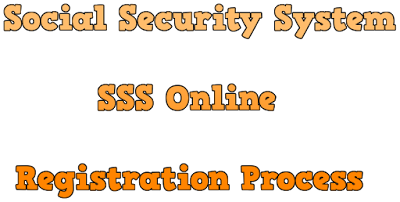
The main requirement to create an online account is that, you must already be a member. You can be a self-employed or an employer.
By having an SSS online account, it completely eliminates all the hassle that you have to go through back in the traditional old ways. You don’t have to call their hotline or visit their local offices just to end up being queued on a long line of other members just like you.
In short, having an SSS online account today is a “must have” for all members.
Summary Descriptions of the Benefits of Online SSS Accounts:
Contribution
You can easily check your total actual contribution. This is either paid by you or your employer.
Less Hassle
Inquiring for details about your SSS contributions can be easily done in just a matter of few seconds.
SSS Loan
If you are planning for an SSS loan and you wanted to know if you are qualified, you can see all the details on your online SSS account particularly the number of months you already paid which is the main basis if you can avail a loan.
How to Create an Online SSS Account
SSS’s website is sometimes being updated but in most cases, they often make slight changes to the sign-up procedures. Thus, the steps covered below will most likely still remain the same.
Step 1: Visit the official SSS website which is at www.sss.gov.ph and then navigate to the SSS page. On the drop down menu, select Register. Recent update now also allows you to register by directly clicking the “Sign Up as A Member”.
Step 2: On the form, tick on “Registration”. There will be two types of registration that you have to choose which is either Member or Employer. Assuming that you want to register as a member then put a tick on “Member Registration” and then continue by clicking on the Submit button.
Step 3: You will be presented with a list of available options on how you want to verify your identity which is an important requirement.
Below are the lists of available details in verifying your SSS online registration:
- Saving account number
- Mobile number registered in SSS
- UMID card
- Employer ID Number
- PRN or SBR
Step 4: On the next form, you will be filling-up more details particularly about yourself. Most of these details can be found on your SSS E-1 form Personal Record. The form requires your SSS Number, First Name, Middle, Last Name, Date of Birth, and Email Address.
Step 5: After you have completed filling-up all the required fields, it is important to enter the correct verification code before you click on the Submit button.
Step 6: On this 6th step, you need your SSS ID and also, you will create your preferred User ID. It is important that the User ID that you want to use is something that you can easily remember.
Step 7: Open your email address. This is your email that you entered back on step 3. Check your Inbox for the message that came from @sss.gov.ph. If you cannot find such email, you may want to check your Spam folder because it might have been filtered out.
The message contains a link to verify that you own and have access to the email that you used on your registration. You have to click on the link to continue which finally completes your registration.
Step 8: Another email will be sent into your email that came from SSS. This time, you will receive your SSS password and final confirmation.
With the details given, you can now use it to log into your account.
How to Inquire SSS Details via SMS or Text
If you do not have a PC and internet connection then your next best option is to use SMS or text method in keeping yourself updated with your SSS account details. In order to do this, all what you need is an active mobile number and a smart phone.
Registration
Step 1: On a new blank text form, enter this code format SSS REG (SSS Number) (Date of Birth MM/DD/YYYY).
Example: SSS REG 2255669900 05/21/1986
Step 2: Send it to 2600.
Step 3: Wait for the automated reply which contains your 4 digit PIN.
Inquiry
Step 1: Type SSS BRANCH on a new SMS form.
Step 2: Send it to 2600
Here are the following codes for inquiring about your SSS’s account Loan Status, Balance, and Contribution:
Loan Status
Code: LOANSTAT
Format: SSS LOANSTAT (SSS Number) (PIN)
Send to: 2600
Loan Balance
Code: LOANBAL
Format: SSS LOANBAL (SSS Number) (PIN)
Send to: 2600
Contribution
Code: CONTRIB
Format: SSS CONTRIB (SSS Number) (PIN)
Send to: 2600
Here are the following codes for inquiring about SSS’s Disability, Sickness, Maternity, and Retirement Status:
Disability
Code Format: SSS STATUS Disability (SSS Number) (PIN)
Send to: 2600
Sickness
Code Format: SSS STATUS Sickness (SSS Number) (PIN)
Send to: 2600
Maternity
Code Format: SSS STATUS Maternity (SSS Number) (PIN)
Send to: 2600
Retirement
Code Format: SSS STATUS Retirement (SSS Number) (PIN)
Send to: 2600
Other Useful SSS Codes
Retrieving or Resetting your Forgotten/Lost PIN
Code Format: SSS RESET (SSS Number) (Date of Birth MM/DD/YYYY)
Send to: 2600
Cost or Rates for SSS Inquiry
Smart/TNT and Globe/TM users will cost you 2.50 Php per text
Sun subscribers will cost you 2.00 Php per text
SSS PRN Payment Reference Number
As a requirement, SSS now requires any of the members who want their contribution posted instantly on their online account to have their own PRN or “Payment Reference Number”. This requirement was implemented back in January 16, 2018 where every SSS member will need to use their PRN on all of the premium payment that they made.
The process is referred as eCS or “electronic Collection System” where an internet connection is needed for you to be able to process any of your SSS transactions.
How to get your own SSS PRN Number
There are 5 different ways on how you can get your own SSS PRN number and they are the following:
1. You can generate your PRN online by registering your SSS online account.
2. Visit your nearest SSS branch office and fill-up the form, Member’s Web Online Registration. This would be your option if you do not have access to the internet.
3. Call SSS PRN hotline. Their hotline number is 920-6446 to 55. You can also call their domestic toll free number at 1-800-10-2255-777.
4. Just like registering an SSS online account, when you register via mobile, you will receive your PRN number via SMS.
Let’s assume that you have now created your own SSS online account. It is very important that you have to take note of your USER ID and password. It’s because you will need them to generate your PRN the next time that you are going to pay a premium.
Here are the following steps on generating your PRN on your SSS online account:
Step 1: Click on the PRN tab and then Generate.
Step 2: Select your type of Membership.
Step 3: Select the Applicable period using the drop down menu. This will be from month/year to month/year.
Step 4: Choose the amount of contribution that you are going to pay.
Step 5: Click the Submit Request.
Step 6: The last and important step is to print a copy of your Statement of Account (SOA). You will need to present this during payment.
If it happens that you entered a certain wrong detail on your form, you can still make some edits. You just have to click on Edit SOA, correct the mistakes and then double check again before you print it out. In order for you to view your SOA with PRN, you must have a PDF reader installed on your PC.
For those who do not have their own printer at home, you can actually download your Statement of Account and then save it to your USB. You can just then print it out to your nearest printing service.
The steps on generating PRN as describe above is for members. But if you are an employer, it will be a slight different procedure.
Step 1: Login into your online SSS employer account.
Step 2: Click on your PRN number.
Step 3: Check and review your e-CL (Electronic Collection List). You can make some edits as well if necessary.
Step 4: Generate PRN/SOA.
Step 5: Simply present the PRN copy when paying contributions to an SSS office.
After you made payment to your SSS contributions, the update should immediately reflect on your online account.
SSS E1 Form Requirements
If you are completely new or applying to become an SSS member, the first requirement that you need to accomplish is an E1 Form. Without an accomplished E1 For, you won’t be able to register an SSS online account.
In the past, only individuals who get to work on established companies and organizations can become a part of the SSS. But today, anyone is now eligible which means even non-employed individuals can apply.
President Rodrigo Duterte even enforced households with housemaids (“kasambahay”) to get them SSS membership since they are considered employers.
Filling up the E1 Form requires your personal detail such as your signature, thumb marks, beneficiaries, and etc… Aside from your personal details, you also need to prepare the following documents:
- NSO Birth Certificate
- Baptismal Certificate (In case that you do not have a birth certificate, you can use your baptismal certificate as an alternative)
- Valid Passport
If it happens that you do not have any of the two documents above, here are the other secondary acceptable documents that you can present:
- Record of Employment/Employer ID
- GSIS Member’s Record
- Certification from National Archives
- Alien Certificate of Registration
- Marriage Contract
- Birth Certificate of children
- School/Voter’s Identification Card
- Driver’s License
- Joint Affidavit
When filling up your E1 Form, it is very important that you have to double check your personal details for errors especially your spelling. It’s because committing such mistakes can cause a very annoying problem on your part in the future particularly when you are about to avail your SSS services and benefits.
Assuming that you have successfully submitted your E1 Form, you will receive a duplicate copy of the form for your record keeping. The E1 Form copy is a pink version. On the upper left corner of your E1 Form, you will find there your assigned SSS number.
Accessing SSS Online Website for Members
SSS’s online website can be troubling for some members when it comes to accessing their accounts. The common issues are most likely on the user’s PC or their internet connection which can be easily fixed.
Covered below are the solutions on how to access the SSS online website in case you are getting some sort of errors in trying to access it.
Use Google Search Engine
Some common practice by certain individuals is that, they enter the URL of the website into the address bar of their browser. Experts claim that this practice is not a good idea because it might catch some new portal redirects or folder.
Thus, the best thing for you to do is to open Google Search by visiting google.com. On the search bar, enter the keyword “sss.gov.ph” and enter. In just a matter of seconds, you will get the first top ten results from the SSS websites.
What you have to do is open the number one result.
Use Internet Explorer Browser
According to most individuals, browsers that works well in accessing their SSS online account is Internet Explorer and FireFox. In fact, SSS website even recommends the use of Internet Explorer. Using other types of browsers may cause issues such as the full content of the website is not displayed.
The most common issue is the SSS website being automatically blocked by your browser since it involves entering your personal details. Thus, you have to disable this default setting of your browser in order to gain full access to the SSS website.
If you are using a Google Chrome browser, go to the upper right corner and then click on the shield icon. A drop down message box will be shown which contains an alert message that the page is trying to load some scripts. What you need to do is to click on the “Load unsafe scripts”.
For FireFox browser users, click on the shield icon at the upper left corner. It is exactly at the left side of the URL address bar. Just like Google Chrome, a drop down notification will be shown where you have to select “Disable protection now”.
Internet Connection Speed
If you have a very slow internet connection speed then this will be a problem in accessing the SSS website. However, this may not be the cause where peak hours can also be a factor. Peak hours is the time when there are thousands of users accessing the SSS website at the same time. This causes the website to have a very slow response rate.
Forgotten Password
At some point, you may have forgotten your password that you cannot remember no matter how hard you try. If you have written it somewhere, you cannot find that piece of paper where you wrote it.
If this is the reason why you cannot access your SSS online account then it is still not the end of it. You can still reset your USER ID and password through SSS website’s “Forgot User ID or Password” option.
The process may take several hours before you receive your new password and ID details. When you login, it is important to note that you should always type your password manually on the box and never copy-and-paste.
Despite all the solutions discussed above does not work on your part, your last option is to contact SSS website support team.
You can email them at, member_relations@sss.gov.ph
No comments:
Post a Comment