I really do not know where I got the Globe Tattoo Toolbar. It probably got automatically installed since I am using Globe Mobile Internet services. However, I find it pretty annoying rather than interesting or helpful.
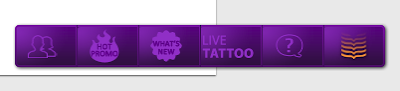
Alright, I know that you are in a hurry to know the solution into this issue.

The method that I used requires "hosts" file editing.
Open your MyComputer then access this folder:
On the etc folder, you should find there some files. Included into the files is the "hosts".
Open the hosts file using NotePad. Once done, scroll down into the bottom line and insert this code:
And most importantly, save the file before closing it.
You can now refresh the page of your browser and you will find that the Globe Tattoo toolbar is now permanently disabled.
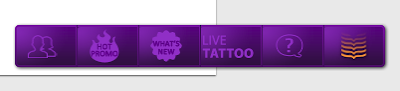
Alright, I know that you are in a hurry to know the solution into this issue.

The method that I used requires "hosts" file editing.
Open your MyComputer then access this folder:
C:/windows/system32/drivers/etc
On the etc folder, you should find there some files. Included into the files is the "hosts".
Open the hosts file using NotePad. Once done, scroll down into the bottom line and insert this code:
127.0.0.1 toolbar.mywebacceleration.com
And most importantly, save the file before closing it.
You can now refresh the page of your browser and you will find that the Globe Tattoo toolbar is now permanently disabled.
No comments:
Post a Comment