Almost every android device today now comes with pre-installed Google Chrome browser. You might already be aware that this browser offers you the best experience of surfing the internet.
Most people actually do love or prefer to use Google Chrome browser because of its speed, compatibility, clean user interface, and many other new features that are regularly added and updated.
One features of the Google Chrome is its “Suggested Articles” which are short snippets that appears at your home page. They also appear every time you open a new tab. These short snippets are about updated latest news and trending contents which you might be interested to check before you proceed surfing on other sites around.
The suggested articles are listed below the Search Box which contains the titles along with their corresponding image thumbnails.
Unfortunately, some individuals do not like this feature where they would prefer to disable it.
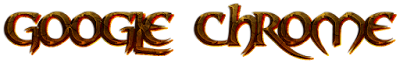
So how do you disable it?
Step 1: You have to open your Google Chrome browser from your android device.
Step 2: At the upper right corner of your screen, you will notice three dots that are vertically aligned. Tapping it will cause the Menu to show up.
Step 3: On the Menu, select and tap on the Settings.
Step 4: Next is Privacy.
Step 5: Under the Privacy Settings, you have to uncheck the Search and site suggestions. By doing this, you have finally disabled the article feeds from automatically appearing on your home page.
The final step is that, you need to close and restart your Google Chrome browser in order for the changes of your settings to take effect.
Moreover, if you do not want to entirely disable the suggested articles but you only want to remove some of them from the list then you can actually do it manually. Let’s say that there is one article that you do not like to read or you have already read it, you can remove it by swiping it to the left or right side of your screen. Once removed, a new feed will appear as a replacement.
Most people actually do love or prefer to use Google Chrome browser because of its speed, compatibility, clean user interface, and many other new features that are regularly added and updated.
One features of the Google Chrome is its “Suggested Articles” which are short snippets that appears at your home page. They also appear every time you open a new tab. These short snippets are about updated latest news and trending contents which you might be interested to check before you proceed surfing on other sites around.
The suggested articles are listed below the Search Box which contains the titles along with their corresponding image thumbnails.
Unfortunately, some individuals do not like this feature where they would prefer to disable it.
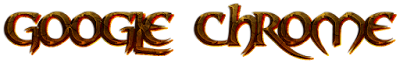
So how do you disable it?
Step 1: You have to open your Google Chrome browser from your android device.
Step 2: At the upper right corner of your screen, you will notice three dots that are vertically aligned. Tapping it will cause the Menu to show up.
Step 3: On the Menu, select and tap on the Settings.
Step 4: Next is Privacy.
Step 5: Under the Privacy Settings, you have to uncheck the Search and site suggestions. By doing this, you have finally disabled the article feeds from automatically appearing on your home page.
The final step is that, you need to close and restart your Google Chrome browser in order for the changes of your settings to take effect.
Moreover, if you do not want to entirely disable the suggested articles but you only want to remove some of them from the list then you can actually do it manually. Let’s say that there is one article that you do not like to read or you have already read it, you can remove it by swiping it to the left or right side of your screen. Once removed, a new feed will appear as a replacement.
No comments:
Post a Comment