Are you addicted to the game Mobile Legends? If you are one among the competitive players of the game then it is for sure that you want to buy some diamonds.
Diamonds from the game Mobile Legends is the in-game currency which you can use to purchase heroes, skins, and many other items.
As a player from the Philippines, did you know that you can now buy Mobile Legends diamonds in exchange of your mobile load balance? This has been made possible through the service offered by CodaShop. They do accept purchases made from Smart, Globe, and Sun.
Other accepted payment methods includes GCash, Bank Transfers, 7-Eleven, Robinsons and Bayad centers.
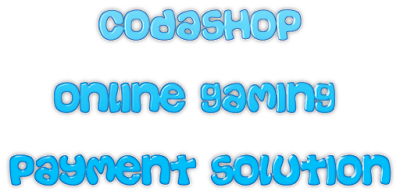
CodaShop is actually one of the best and reliable online payment solutions dedicated for buying game credits and vouchers. This means that they also cover many other games, not just Mobile Legends.
Unlike any other online payment solutions, CodaShop does not require credit card. This is good for young people because they do not need to beg for their parents for their credit cards to use.
Another interesting aspect about CodaShop is that there is no need for registration or login information. This makes it less hassle and an advantage of quick transactions. This is why CodaShop is considered as the best and fastest online payment solutions for gaming products.
As stated above, CodaShop supports many games in addition to Mobile Legends. Since the subject of this post is about Mobile Legends’ game credits, below are the simple steps on how you can make a purchase via CodaShop.
Step 1: Access the CodaShop website from your browser and then select Philippines. If you are using Google Chrome Browser, this step will be automatically performed where you can skip to Step number 2.
Step 2: Under the Direct Top-Up, all supported games are presented in the form of large icons or thumbnails. This makes it easy for you to spot Mobile Legends. Select it and then proceed to the next step.
Step 3: On this step, you are taken into a page where there are four important tasks that you need to accomplish.
First, you need to enter your Mobile Legend user ID. If it happens that you do not know your user ID then you need to access the game. From the main game screen, tap on your avatar at the top left corner and then navigate to the “Basic Info” tab. You should be able to find your user ID just under your nickname which is in the form of numbers.
Example of a user ID: 1234789(1234)
Second, select your desired amount of denominations that you want to purchase. Make sure that you choose an amount that your load credits can cover.
Third, select the type of payment method that you would like to use. On this tutorial, we will be using mobile credits (Globe, Smart/Sun).
And fourth, enter your email address which is an optional step. Thus, you can leave it blank. The reason why CodaShop would like to ask for your email address is for the purpose of sending the receipt of your purchase.
After you have accomplished all the required details from the page, you can now proceed to the next step by clicking on the Buy Now button.
Step 4: To make sure that all the details you entered and selected from the previous step are all correct, a pop-up page will be shown. On this page, you are given the final chance to review the details that you’ve entered and selected if they are all correct. Assuming that they are all correct, you can now select Confirm and you may now proceed to payment.
Step 5: Since we have chosen mobile payments from Step 3, you have to enter your mobile number. When it’s done, click Continue.
Step 6: Wait for the PIN code which will be sent to your mobile number that you entered from the fifth step. The code consists of 5-digit code.
Step 7: Your 5-digit PIN code should arrive normally in just a few seconds. When you already have it, you have to input your code from the CodaShop page to proceed with your purchase.
Step 8: The final step is simply wait for your purchase confirmation page. Once confirmed, you may now close it and view the status of your order.
CodaShop will automatically process your order where you will get notified via SMS informing you that your prepaid account has been charged. The amount deducted corresponds to the price of the diamonds that you purchased.
You may now open your Mobile Legends app where you are most likely got credited with the amount of diamonds that you bought.
Diamonds from the game Mobile Legends is the in-game currency which you can use to purchase heroes, skins, and many other items.
As a player from the Philippines, did you know that you can now buy Mobile Legends diamonds in exchange of your mobile load balance? This has been made possible through the service offered by CodaShop. They do accept purchases made from Smart, Globe, and Sun.
Other accepted payment methods includes GCash, Bank Transfers, 7-Eleven, Robinsons and Bayad centers.
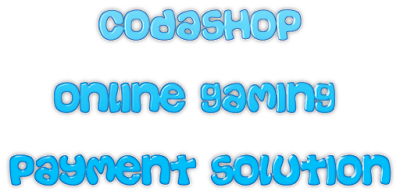
CodaShop is actually one of the best and reliable online payment solutions dedicated for buying game credits and vouchers. This means that they also cover many other games, not just Mobile Legends.
Unlike any other online payment solutions, CodaShop does not require credit card. This is good for young people because they do not need to beg for their parents for their credit cards to use.
Another interesting aspect about CodaShop is that there is no need for registration or login information. This makes it less hassle and an advantage of quick transactions. This is why CodaShop is considered as the best and fastest online payment solutions for gaming products.
Steps on How to Buy Diamonds in Mobile Legends from CodaShop
As stated above, CodaShop supports many games in addition to Mobile Legends. Since the subject of this post is about Mobile Legends’ game credits, below are the simple steps on how you can make a purchase via CodaShop.
Step 1: Access the CodaShop website from your browser and then select Philippines. If you are using Google Chrome Browser, this step will be automatically performed where you can skip to Step number 2.
Step 2: Under the Direct Top-Up, all supported games are presented in the form of large icons or thumbnails. This makes it easy for you to spot Mobile Legends. Select it and then proceed to the next step.
Step 3: On this step, you are taken into a page where there are four important tasks that you need to accomplish.
First, you need to enter your Mobile Legend user ID. If it happens that you do not know your user ID then you need to access the game. From the main game screen, tap on your avatar at the top left corner and then navigate to the “Basic Info” tab. You should be able to find your user ID just under your nickname which is in the form of numbers.
Example of a user ID: 1234789(1234)
Second, select your desired amount of denominations that you want to purchase. Make sure that you choose an amount that your load credits can cover.
Third, select the type of payment method that you would like to use. On this tutorial, we will be using mobile credits (Globe, Smart/Sun).
And fourth, enter your email address which is an optional step. Thus, you can leave it blank. The reason why CodaShop would like to ask for your email address is for the purpose of sending the receipt of your purchase.
After you have accomplished all the required details from the page, you can now proceed to the next step by clicking on the Buy Now button.
Step 4: To make sure that all the details you entered and selected from the previous step are all correct, a pop-up page will be shown. On this page, you are given the final chance to review the details that you’ve entered and selected if they are all correct. Assuming that they are all correct, you can now select Confirm and you may now proceed to payment.
Step 5: Since we have chosen mobile payments from Step 3, you have to enter your mobile number. When it’s done, click Continue.
Step 6: Wait for the PIN code which will be sent to your mobile number that you entered from the fifth step. The code consists of 5-digit code.
Step 7: Your 5-digit PIN code should arrive normally in just a few seconds. When you already have it, you have to input your code from the CodaShop page to proceed with your purchase.
Step 8: The final step is simply wait for your purchase confirmation page. Once confirmed, you may now close it and view the status of your order.
CodaShop will automatically process your order where you will get notified via SMS informing you that your prepaid account has been charged. The amount deducted corresponds to the price of the diamonds that you purchased.
You may now open your Mobile Legends app where you are most likely got credited with the amount of diamonds that you bought.
No comments:
Post a Comment