The PLDT Dashboard Home Wi-Fi is freely accessible to all subscribers of PLDT’s internet connection service which are prepaid, postpaid, and broadband users. There are several ways on how you can access the dashboard which depends on the type of device that you are using.
You can access the dashboard through your desktop computer/laptop or on your smartphone devices.
If you are using a desktop or laptop computer then you can access your PLDT Home Wi-Fi Dashboard through the link below:
http://dashboard.pldthome/homewifiload
For smartphone devices, of course you can also access the dashboard using the link above through your device’s web browser. But, it would actually much better if you are going to download the app.
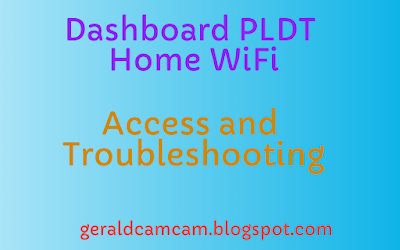
Step 1: Go to your Google Play or App Store and search for the app called “myPLDT Smart”.
Step 2: Install the app. The app will first be downloaded before it gets installed into your device. This process may take a few minutes.
Step 3: After the installation, open the app and register. When you start your registration, your PLDT Home WiFi Prepaid number will automatically get detected. Simple confirm to proceed to the next step.
Step 4: Enter your details and your password.
Step 5: Tap on the box where it says, “I agree to the Terms and Conditions”.
Step 6: Congratulations, you can now view the details of your account and pretty have much control in managing it either at home or outside.
Step 1: If you are accessing your PLDT Dashboard Home WiFi through your web browser then you need to take note of your PLDT Home Prepaid WiFi number. You can skip this part if you are using the mobile app.
Step 2: Make sure that you have enough balance on your account to cover the promo that you would like to register.
Step 3: Navigate around your dashboard and look for the load option. There, you get to choose what type of promo that you would like to register.
At some point, there are some subscribers who have trouble accessing their PLDT Home WiFi Dashboard on their devices. Technical issues like this have several possible solutions.
Thus, you can try the following for troubleshooting the issue:
- Restart your PC or mobile device. This includes your router for PC users.
- When using web browser particularly Google Chrome, switch to Incognito Mode.
- If accessing the dashboard through the link does not work, try the router IP which is 192.168.1 or simply type “myrouter.local”.
If you tried all those possible solutions and none of them seems to be working, then it is best suggested to contact the company’s technical support for help.
Moreover, you may want to check my post about the FamLoad Promos which is currently the most popular type of promo for PLDT Home Prepaid WiFi subscribers at the time of this post.
You can access the dashboard through your desktop computer/laptop or on your smartphone devices.
If you are using a desktop or laptop computer then you can access your PLDT Home Wi-Fi Dashboard through the link below:
http://dashboard.pldthome/homewifiload
For smartphone devices, of course you can also access the dashboard using the link above through your device’s web browser. But, it would actually much better if you are going to download the app.
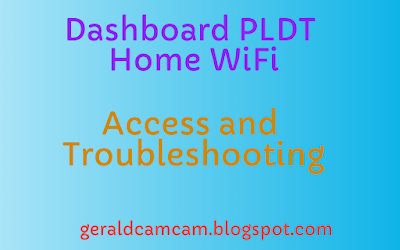
How to Download the PLDT Dashboard Home Wi-Fi for Prepaid Users
Step 1: Go to your Google Play or App Store and search for the app called “myPLDT Smart”.
Step 2: Install the app. The app will first be downloaded before it gets installed into your device. This process may take a few minutes.
Step 3: After the installation, open the app and register. When you start your registration, your PLDT Home WiFi Prepaid number will automatically get detected. Simple confirm to proceed to the next step.
Step 4: Enter your details and your password.
Step 5: Tap on the box where it says, “I agree to the Terms and Conditions”.
Step 6: Congratulations, you can now view the details of your account and pretty have much control in managing it either at home or outside.
How to Load through your PLDT Dashboard Home WiFi
Step 1: If you are accessing your PLDT Dashboard Home WiFi through your web browser then you need to take note of your PLDT Home Prepaid WiFi number. You can skip this part if you are using the mobile app.
Step 2: Make sure that you have enough balance on your account to cover the promo that you would like to register.
Step 3: Navigate around your dashboard and look for the load option. There, you get to choose what type of promo that you would like to register.
Prepaid PLDT Home WiFi Dashboard is not working
At some point, there are some subscribers who have trouble accessing their PLDT Home WiFi Dashboard on their devices. Technical issues like this have several possible solutions.
Thus, you can try the following for troubleshooting the issue:
- Restart your PC or mobile device. This includes your router for PC users.
- When using web browser particularly Google Chrome, switch to Incognito Mode.
- If accessing the dashboard through the link does not work, try the router IP which is 192.168.1 or simply type “myrouter.local”.
If you tried all those possible solutions and none of them seems to be working, then it is best suggested to contact the company’s technical support for help.
Moreover, you may want to check my post about the FamLoad Promos which is currently the most popular type of promo for PLDT Home Prepaid WiFi subscribers at the time of this post.
No comments:
Post a Comment